Hello! Here's a summary of what we released today:
New
Updated formulas for how weight value is displayed on COA Reports:
We released an update to how we display weight values on reports based on the primary display units the lab selects prior to COA generation.
Note: this change only affects laboratories that have a section below their Cannabinoids table that includes 1 [unit]=[unit_description], [unit_weight].
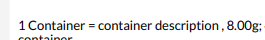
The Updated Formulas: 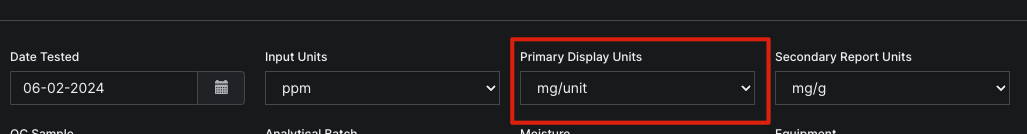
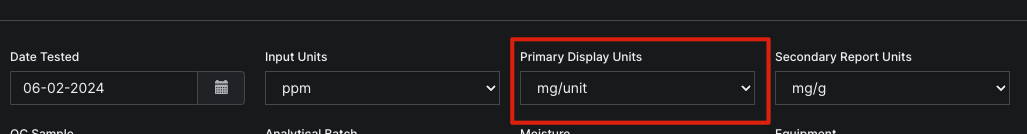
- If you select mg/unit, the unit weight will be displayed on the COA.
- If you select mg/serving, the serving weight will be displayed on the COA using the following formula:
serving weight = unit weight * units/serving
- If you select mg/container, the container weight will be displayed on the COA using the following formula:
container weight = unit weight * servings/container * units/serving
For API Labs:
This will be sent using the report_units field for our labs utilizing the API to send data from a 3rd party.Filter the Samples List & Overview Tables by Multiple Samples
Lab users can copy and paste a list into the
Sample
filter to filter the Samples List or Overview Tables to the specified set. Users can continue to also filter the table down by multiple orders as well. Improved:
- Multiple areas in our application were updated to match our new branding colors and UI (most notably, the Order Intake Form!)
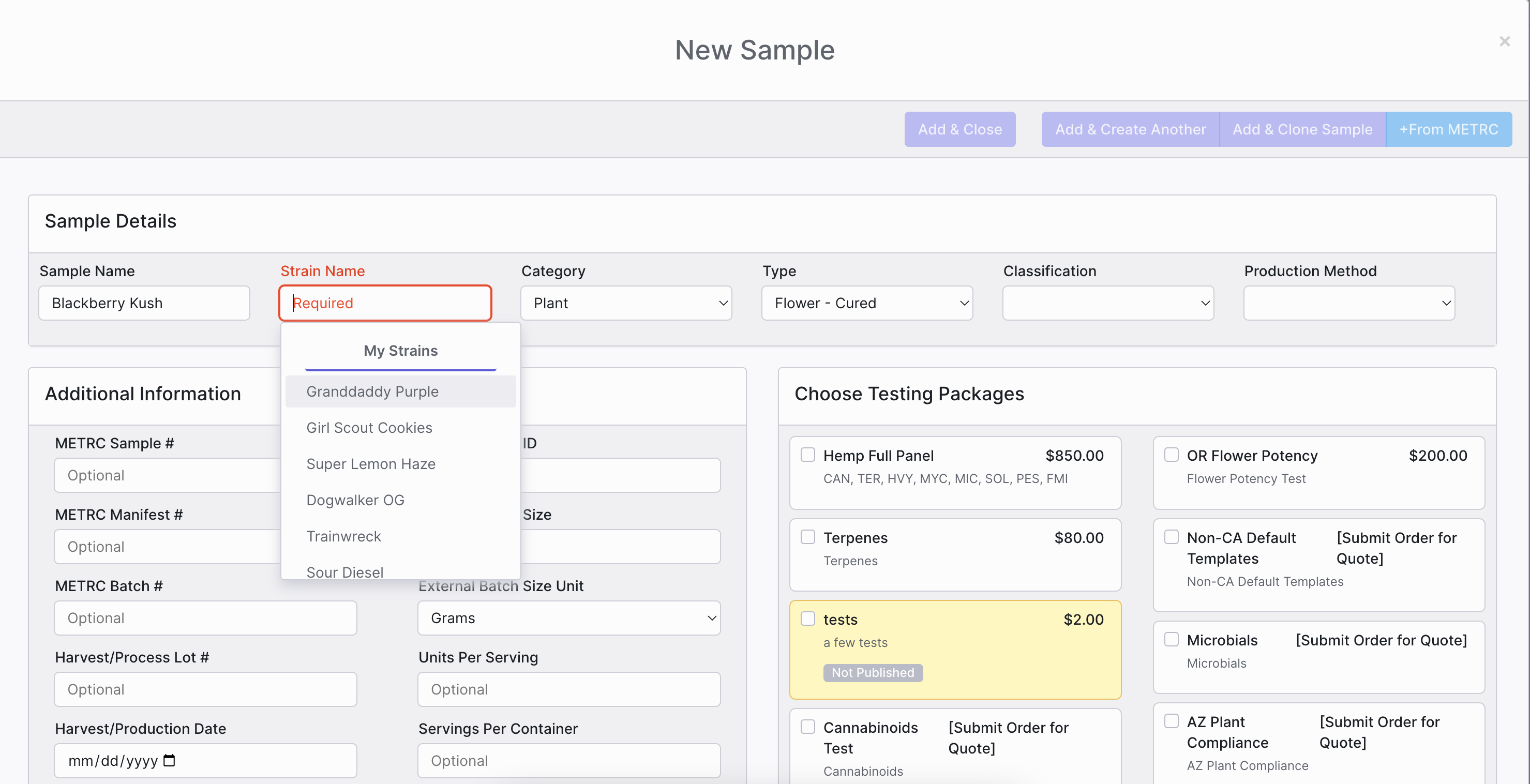
- For Labs who use custom-branded log-in pages, we've made an update to make the text more readable.
Bug Fixes:
- Fixed a bug that was preventing Clients from printing Bag Batch Labels from the Orders Page.
- Fix a bug where copy & pasting a list of Order IDs in the Order Filter on the Samples Table was not working consistently.
- Fixed a bug for the New Organization creation flow that was preventing account creation for organizations that don’t have a relevant license to input.